问题描述
打开 Photoshop 等程序软件后一段时间内容弹出弹窗“THIS APP HAS BEEN DISABLED”(此程序已被禁用)如下图,“This unlicensed Adobe app has been disabledSwitch to genuine Adobe apps- at up to 40% off-to get the latest features and functionality, including security updates.”(此未授权的 Adobe 应用程序已被禁用 切换到正版 Adobe 应用程序 — 最高可享受 40% 的折扣 — 以获得最新功能和功能,包括安全更新。)。弹窗无法关闭且点击任何按钮均会关闭 Photoshop 或 Premiere Pro 等。
![图片[1]-Adobe 创意程序“THIS APP HAS BEEN DISABLED”已被禁用弹窗报错故障解决方法-芝士无限](https://izhishi.net/wp-content/uploads/c07967a61720250104165657.png)
解决方法(Windows 系统)
1️⃣打开最新版 GenP 软件,转到“Tools”界面,选择“Update hosts”更新 hosts 文件。
![图片[2]-Adobe 创意程序“THIS APP HAS BEEN DISABLED”已被禁用弹窗报错故障解决方法-芝士无限](https://izhishi.net/wp-content/uploads/9707b8c35d20251110153041.png)
2️⃣或者粘贴下方的代码到 hosts 中。hosts 路径:C:\Windows\System32\drivers\etc
![图片[3]-Adobe 创意程序“THIS APP HAS BEEN DISABLED”已被禁用弹窗报错故障解决方法-芝士无限](https://izhishi.net/wp-content/uploads/674614a04f20250104170937.png)
# Copyright (c) 1993-2009 Microsoft Corp.
#
# This is a sample HOSTS file used by Microsoft TCP/IP for Windows.
#
# This file contains the mappings of IP addresses to host names. Each
# entry should be kept on an individual line. The IP address should
# be placed in the first column, followed by the corresponding host name.
# The IP address and the host name should be separated by at least one
# space.
#
# Additionally, comments (such as these) may be inserted on individual
# lines or following the machine name denoted by a ‘#’ symbol.
#
# For example:
#
# 102.54.94.97 rhino.acme.com # source server
# 38.25.63.10 x.acme.com # x client host
# localhost name resolution is handled within DNS itself.
# 127.0.0.1 localhost
# ::1 localhost3️⃣粘贴后点击保存。
![图片[4]-Adobe 创意程序“THIS APP HAS BEEN DISABLED”已被禁用弹窗报错故障解决方法-芝士无限](https://izhishi.net/wp-content/uploads/9c7178e36520250104171139.png)
Adobe Creative Cloud 无法重装请看此文:https://izhishi.net/6415.html
2本站一切资源不代表本站立场,并不代表本站赞同其观点和对其真实性负责。
3本站一律禁止以任何方式发布或转载任何违法的相关信息,访客发现请向站长举报。
4本站资源大多存储在云盘,如发现链接失效,请联系我们,我们会第一时间更新。
5本站原创性内容遵循 CC BY-NC-SA 4.0 协议。




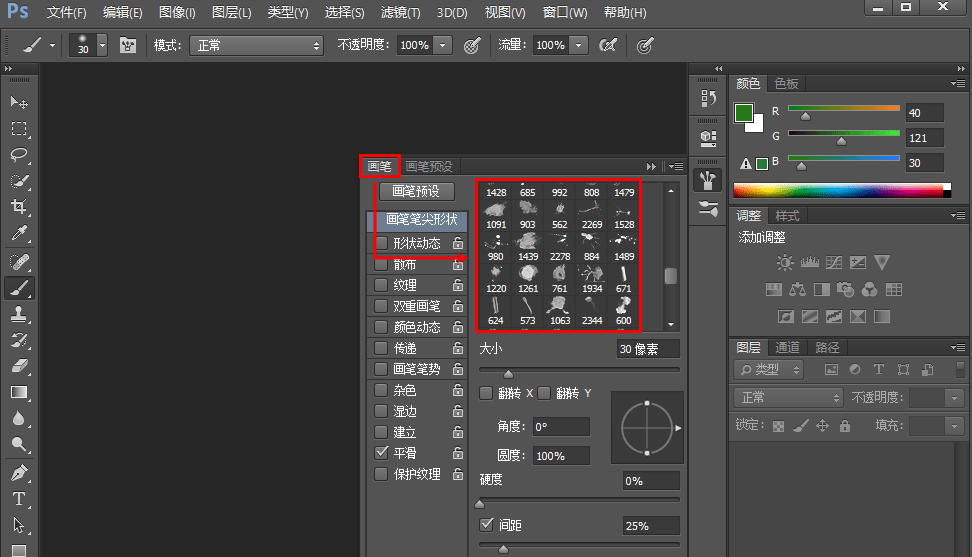
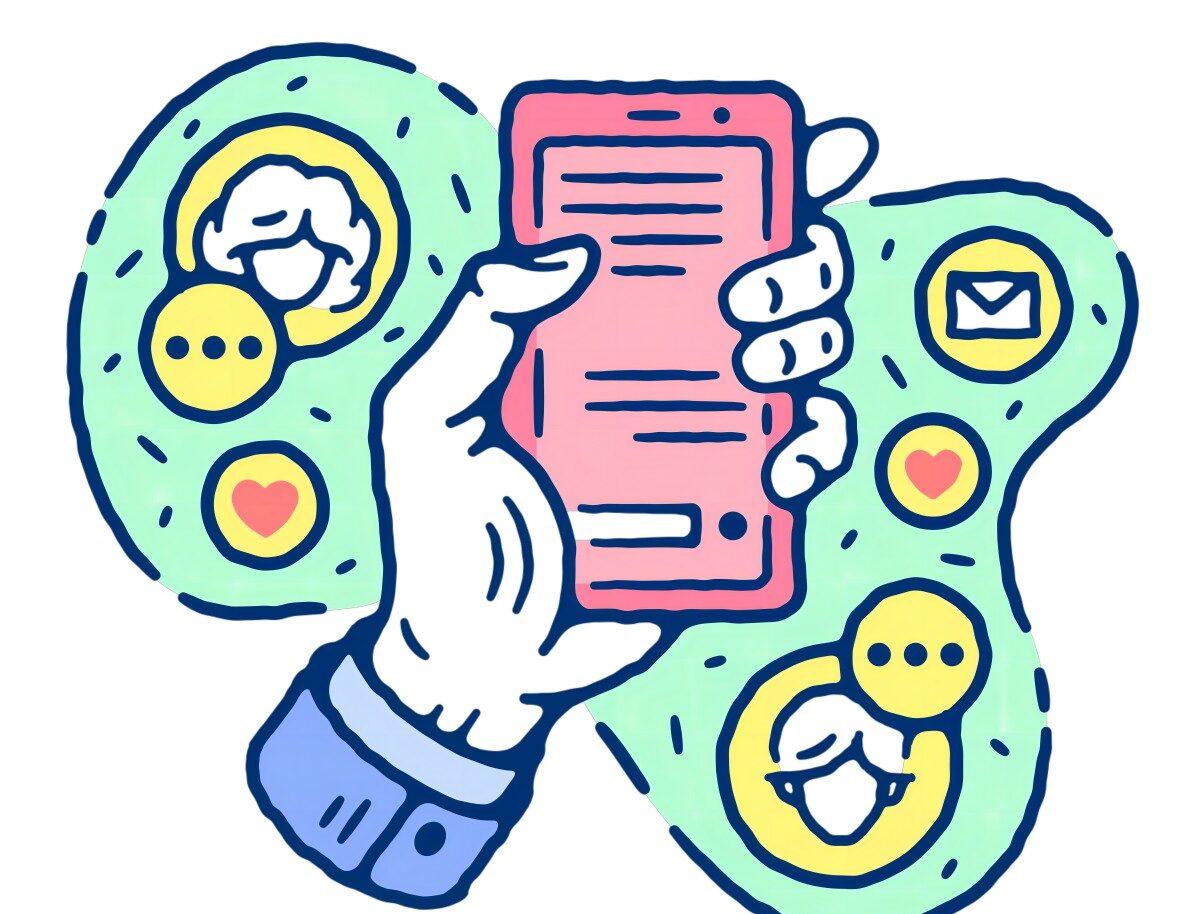

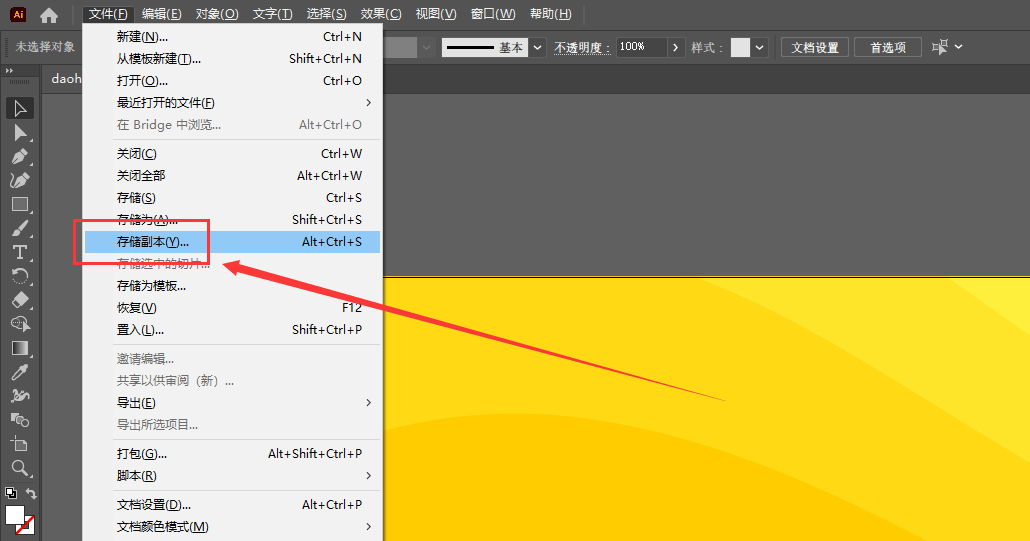


暂无评论内容