问题描述
启动 winXray 检测并连接最快服务器时可以正常测试延迟,但双击或右键无法选择服务器,也无法正常访问外网。报错 Failed to start(启动失败),代码如下。
Failed to start v2ray.com/core/app/proxyman/inbound: failed to listen TCP on 1081 > v2ray.com/core/transport/internet: failed to listen on address: 127.0.0.1:1081 > v2ray.com/core/transport/internet/tcp: failed to listen TCP on 127.0.0.1:1081 > listen tcp 127.0.0.1:1081: bind: Only one usage of each socket address (protocol/network address/port) is normally permitted. 2025/03/19 17:04:48 Using default config: D:\Program Files\winXray\v2ray-core\config.json
![图片[1]-V2rayN / winXray 能测速但无法选择服务器并报错 Failed to start 解决方法-芝士无限](https://izhishi.net/wp-content/uploads/339f6e93e620250319172447.png)
解决方法
1️⃣进入“代理端口/高级配置”选项,将 SOCKS 代理服务器端口改为 10808 或 10100 并保存。
![图片[2]-V2rayN / winXray 能测速但无法选择服务器并报错 Failed to start 解决方法-芝士无限](https://izhishi.net/wp-content/uploads/02091f84c120250319172658.png)
2️⃣返回首页重新检测,问题解决。
![图片[3]-V2rayN / winXray 能测速但无法选择服务器并报错 Failed to start 解决方法-芝士无限](https://izhishi.net/wp-content/uploads/f81679999020250319172929.png)
2本站一切资源不代表本站立场,并不代表本站赞同其观点和对其真实性负责。
3本站一律禁止以任何方式发布或转载任何违法的相关信息,访客发现请向站长举报。
4本站资源大多存储在云盘,如发现链接失效,请联系我们,我们会第一时间更新。
5本站原创性内容遵循 CC BY-NC-SA 4.0 协议。



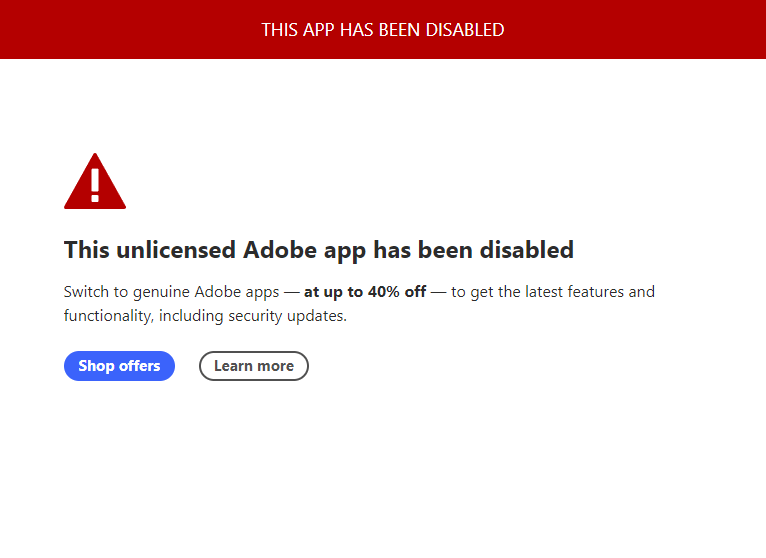



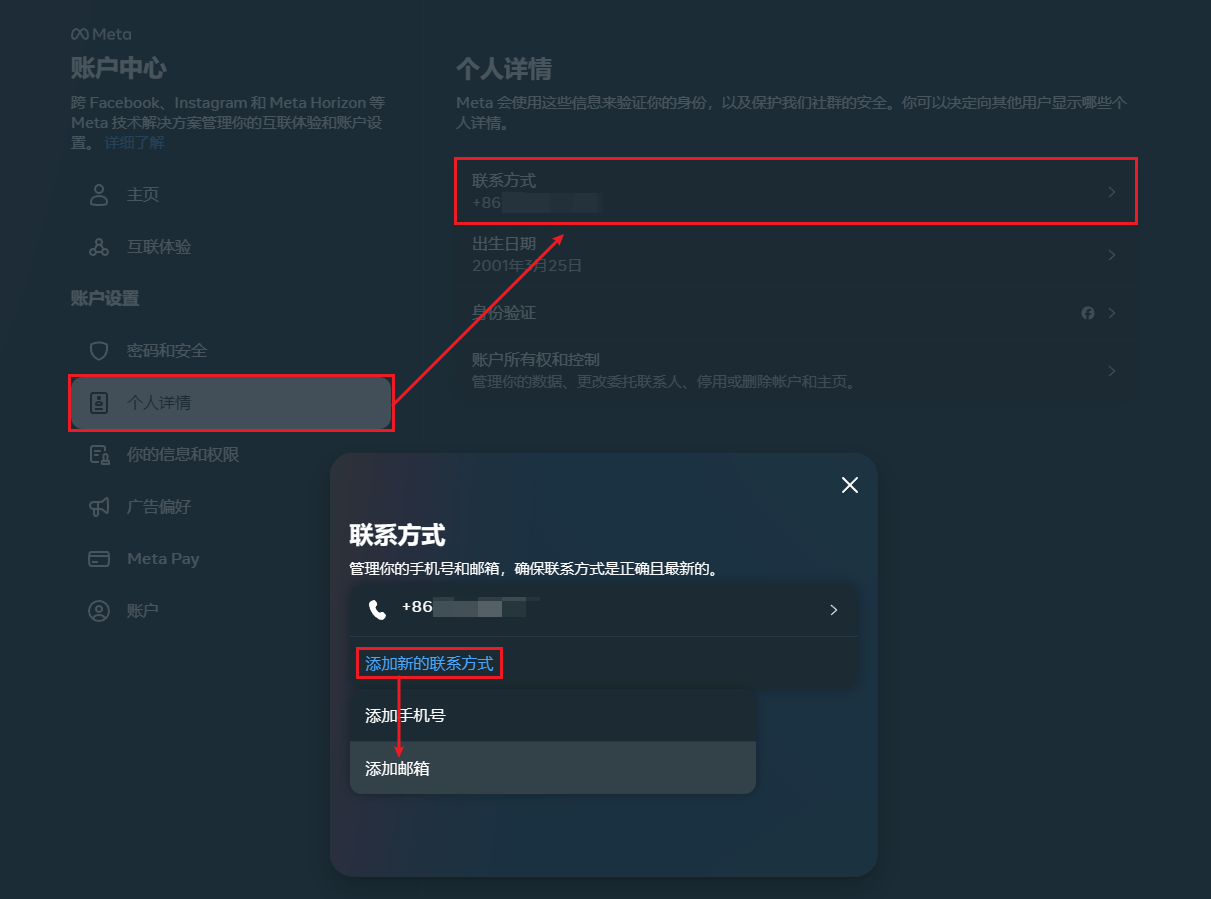


暂无评论内容